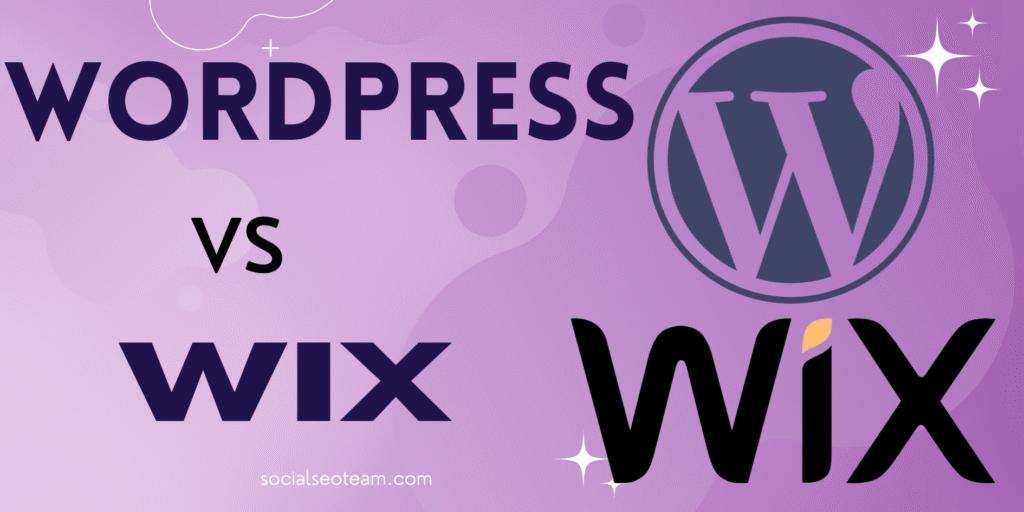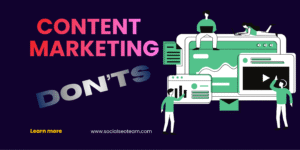Wix website builder vs WordPress CMS: Which Is Better for SEO?
WordPress is the most used website management system in the world. Wix is one of the easy-to-use hosted web builders, which comes with handy tools to launch your website quickly.
The core difference between WordPress and Wix is that WordPress is a self-hosted content Management System (CMS), which users host on their server or with a hosting company. At the same time, Wix is a hosted website builder managed by the Wix development team.
History of SEO Problems with Wix
Complaints like “SEO with Wix sucks” or “I can’t get my site to appear on Google because I built it using Wix” were widespread among users until a few years ago. These complaints were valid, as it was tough to build an SEO-friendly website with Wix due to limited or constricted platform features.
Common SEO problems faced by Wix users in the past:
- Bad URL Structure: Wix web builder initially created very long, incomprehensible URLs. This issue was rectified by Wix in 2015, providing users with more options to create SEO-friendly URLs.
- Meta Tags Optimization: It used to be very difficult to optimize meta tags (title tag, meta description). Wix fixed this in 2016, making it possible to create SEO-friendly meta tags.
- Alt Tags for Images: In earlier days, it wasn’t possible to add an Alt-tag for images, which is essential for telling Google the context of an image. This was also subsequently fixed along with the above changes.
Following complaints, Wix developers made many more changes to their web builder. As a result, in 2018, the Wix web builder underwent a redesign and enhancement of its features, and is now a powerful web builder with integrated SEO tools.
Considering the current state of Wix, how does it perform against WordPress in terms of SEO? Let’s find out.
Current State of SEO with Wix and WordPress
Search engines are the primary source of organic traffic for most businesses. To enhance your business’s online visibility, create an SEO-friendly website. Let’s find out where WordPress and Wix stand in creating an SEO-friendly website.
The essential differences between Wix Web Builder and WordPress CMS:
- Hosting & Cost: WordPress is an entirely free, open-source, and self-hosted CMS that you can host anywhere. Wix is a closed web builder with a subscription-based pricing model, locking you into their platform and plans.
- Meta Tag Customization: In Wix, customization of titles and meta descriptions is native. In WordPress, you need a popular third-party plugin (like Yoast SEO or Rank Math) to optimize meta tags easily.
- Redirects: Redirects (301) can be created using the Wix URL redirect tool. In WordPress, URL redirects are usually handled by a third-party plugin or the hosting provider.
- Security (SSL): SSL encryption is available to all Wix users natively. As WordPress is self-hosted, SSL availability generally depends on the hosting company (though most providers now offer free SSL).
- Control & Customization: WordPress offers more control over specific parameters, such as website speed, indexing, and the website’s scope. With the availability of hundreds of plugins, WordPress offers unparalleled flexibility and scale.
SEO Tools Available with Wix
Wix is designed to be an all-in-one, easy-to-use platform, making it an excellent tool for people with limited technical knowledge to deploy a website.
Wix has its integrated SEO platform. With this tool, you can enter essential keywords, and it will create an SEO Plan for you. The plan includes a checklist of suitable content and locations on a website where these keywords should be placed (Title, descriptions, content, etc.).
Key Wix SEO Features:
- Robots.txt editor
- Structured data markup
- Server Side Rendering (SSR)
- URL customization
- Custom meta tags
- Canonical tags
- Social sharing optimization
- XML sitemaps
SEO Tools in WordPress
Even though WordPress doesn’t include SEO features natively, it offers extreme flexibility. It features a vast ecosystem of third-party plugins that provide enhanced tools and features to improve your website’s SEO.
Some of the most popular SEO plugins for WordPress are:
- Yoast SEO
- All In One SEO
- Rank Math
- Jetpack by WordPress
These powerful tools come with all the features you need to optimize your website for relevant keywords.
Comparative Study of WordPress SEO and Wix SEO
Ahrefs, the SEO analytics company, did an in-depth comparative study on the performance of the two CMSs. They analyzed millions of websites, measuring performance using KPIs like Domain Rating, links, and traffic.
- Domain Rating (DR): The average Domain Rating for WordPress websites is almost three times higher than that of Wix websites. Furthermore, the number of “do-follow” backlinks pointing to WordPress websites is 22 times higher than that of Wix websites.
- Website Traffic from Search Engines: A comparison of the average monthly search engine traffic shows that it’s 49% higher for websites built on WordPress CMS.
Many studies conducted in recent years have reached the same conclusion: websites built with WordPress outperform those built with Wix in terms of SEO performance.
Result of Studies on Wix SEO vs. WordPress SEO
Both WordPress and Wix have impressive SEO tools. Nevertheless, it’s clear that these two platforms don’t cater to the exact needs:
- Wix is a very easy-to-use editor, ideal for people who are just starting with little knowledge of website creation and management. It is excellent for learning, but less so for maximizing performance and scale.
- WordPress is the best platform for building your website if you are serious about creating a long-term, successful online project or business that requires maximum control and SEO firepower.
Conclusion
WordPress is the clear winner in SEO performance.
However, Wix has come a long way from being a difficult platform and has climbed into the top ranks of easy-to-use website builders. While Wix still struggles in performance and scaling, WordPress maintains its leading position with a vast array of free and paid themes, plugins, and tools to optimize for SEO.
Regardless of the CMS or web builder you choose, it’s vital to implement a good SEO strategy. It involves robust keyword research, creating quality content, On-page SEO, Technical SEO, Off-page SEO, and link building. A combination of these strategies, paired with a powerful platform, will enable you to achieve the desired SEO results.