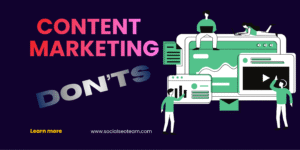The European Accessibility Act (EAA) came into force in 2019, with the compliance deadline for private businesses set for June 28, 2025. The regulation outlines what features a website must possess in order to be considered accessible, generally requiring compliance with the WCAG 2.1 Level AA guidelines. Even companies that are not subject to the law should pay attention to accessibility in their own interests.
Web accessibility is not just a legal requirement, it’s about inclusion and enhancing user experience. By making your website accessible to all visitors, you can:
- Increase your reach
- Enhance brand credibility
- Reduce bounce rates
- Improve SEO
These aspects can also lead to better conversions. So, what exactly is web accessibility, and how can you ensure your website is accessible?
What is Web Accessibility, and Who Does It Help?
Web accessibility is not a complex concept. It’s about making your website easy to use for everyone, as simple as that. With the proper guidance and tools, you can ensure that your website is accessible to all, instilling confidence in your ability to meet accessibility standards.
Website accessibility means that websites, applications, and digital services are designed to be usable by everyone – regardless of physical, mental, or technical limitations. An accessible website should be designed to make it easier to navigate and use not only for people with disabilities, but also for the general public.
Defining the Standard
There are several guidelines and best practices for ensuring web accessibility. The World Wide Web Consortium (W3C) is an international consortium that develops and maintains standards for the web’s functionality. It is also responsible for the internationally recognized WCAG (Web Content Accessibility Guidelines), which defines the principles of website accessibility, such as contrast, alternative text for images, and keyboard control of the web.
User Groups Who Benefit
Web accessibility particularly helps the following user groups:
- People with visual impairments: The blind use screen readers. At the same time, those with low vision are aided by higher contrast and the ability to enlarge font.
- Deaf users require subtitles and transcripts for videos and audio recordings.
- Elderly users: May have various limitations due to aging (vision, hearing, reduced mobility).
- People with temporary or situational disabilities: For example, a broken arm, lost glasses, or a noisy environment where sound cannot be heard.
- Users with technical limitations: For example, those with slow or unstable internet connections, older devices, or outdated browsers.
- People with learning disabilities or cognitive disabilities Require simple language, a clear and understandable structure, easy-to-use website navigation, and visual consistency.
- Users with limited motor skills require a keyboard, voice control, or special aids to navigate the website.
- Everyone else: An accessible website is generally faster, clearer, and easier to navigate for users of different devices who do not suffer from a disadvantage or disability.
🇪🇺 The European Accessibility Act (EAA) and Compliance
The law defines web accessibility—source: Getty Images Signature.
As of June 28, 2025, the European Accessibility Act (EAA) has been in effect for private businesses in the EU. All EU member countries have implemented it into their legal system by creating their own specific laws, regulations, and enforcement bodies. The aim is to ensure that digital products and services are accessible to everyone, including people with disabilities or disadvantages.
Scope of Obligation
- Since 2021, there has been an obligation to ensure digital accessibility for the public sector (for example, authorities and other public institutions).
- Since June 2025, this obligation has also been extended to selected private companies that provide, for example:
- banking and financial services,
- online stores, ecommercie sites,
- online ticket sales,
- audiovisual media, and e-book readers,
- As well as self-service terminals.
Exemptions
The law does not apply to several companies. These include, for example:
- Micro-enterprises: Companies with no more than 10 employees and a turnover or balance sheet of up to €2 million.
- Content created before June 28, 2025, if it will no longer be updated.
- Live broadcasts that will not be archived.
A detailed list of products and services covered or excluded by the law can be found in the legislation cited above. On that page, navigate to Annex I (Accessibility Requirements) to see the explicit list of what is covered under Section II (Products) and Section III (Services).
Enforcement and Penalties
- Each website must also have its own accessibility statement published. The website should include the contact information for the person responsible for accessibility and who can resolve any issues.
- Compliance with accessibility requirements is monitored by designated Market Surveillance Authorities and competent national bodies in each EU Member State.
- Failure to comply can be punished. Companies that fail to ensure accessibility in accordance with the law are most often threatened with a warning and a fine.
🛠️ 10 Essential Elements of an Accessible Website
A clear and well-structured layout is a key aspect of web accessibility. It aids navigation and comprehension for all users, regardless of their abilities or disabilities. This is a fundamental principle of web design that contributes to a positive user experience.
If you want your website to be accessible to everyone while also meeting legislative requirements, focus on the following aspects:
- Color Contrast: Adjust the contrast of text, page elements, and the website background so that they are easily visible to people with visual impairments. It is also recommended to offer a dark mode option, which many people use today, especially on mobile devices.
- Keyboard Control: The website should be fully keyboard-accessible, without requiring a mouse. This is very important for users with motor limitations. Allow navigation using keys such as Tab, Enter, arrows, and the like.
- Plain Language: Content should be accessible to a broad audience. Use simple, understandable language without unnecessary jargon. Clear communication improves the user experience for everyone.
- Simple Structure and Navigation: The page should have a logical structure, a clear hierarchy of headings and subheadings, and consistent navigation elements. Proper HTML tags also help screen readers navigate the content.
- Subtitles and Transcripts for Video and Audio Content: Videos should have subtitles, and audio recordings should have transcripts. The law also stipulates that sound must not play automatically (or must be muted) and the user must be able to turn it off easily.
- Responsive Design: An accessible website must display well on all devices, including mobile phones, tablets, and large screens. It should also allow text to be enlarged without losing content or functionality.
- Accessibility for Screen Readers: The website must be structured in a way that allows screen readers to read it effectively. This includes headings, descriptions, links, forms, and alternative text (descriptions) for images.
- Accessibility of Forms: Each form field should have a clear description (e.g., “First and Last Name”). Forms must be keyboard-friendly, and users must be clearly notified of errors, such as “Email field is required” or “Invalid email format.”
- Sufficient Time to React: Allow enough time for the elements on your website to load (e.g., a slideshow, automatic transition, or a confirmation prompt). If the time is limited, it must be possible to extend or turn it off.
- Accessibility of Downloadable Documents: Including PDFs, should be as accessible as other elements of the website. They must be readable by a reader, navigable with a keyboard, and have the correct structure.
Conclusion
Ensuring website accessibility is not just about meeting legal requirements or technical adjustments. It is also about creating a quality user experience and showing respect for the diversity of visitors. A well-designed and accessible website will appeal to a broader audience and help establish trust. Accessibility brings numerous benefits – from compliance with legislation to meeting user needs, and ultimately, improved business results.